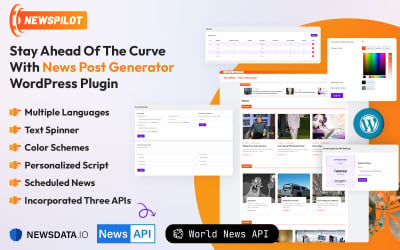
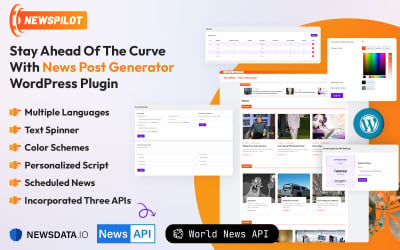

WooCommerce Essentials24 (All in One) by Site24

Ably - Booking System WordPress Plugin by PixelNX
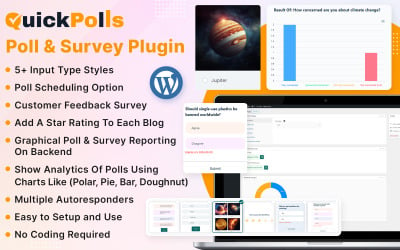
QuickPolls - Polls and Surveys Plugin by PixelNX

Galfilter Wordpress Plugin by Themeskanon
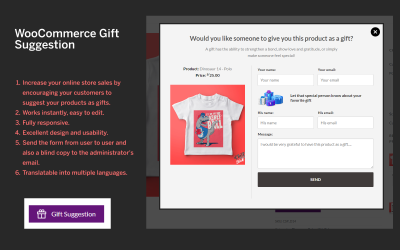
WooCommerce Gift Suggestion WordPress Plugin by DUX_SERVICES
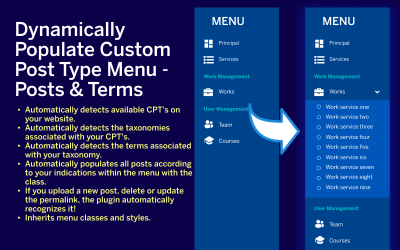
Dynamically Populate Custom Post Type Menu by DUX_SERVICES

SEO - Link Building for WordPress Plugin by Hasokeyk
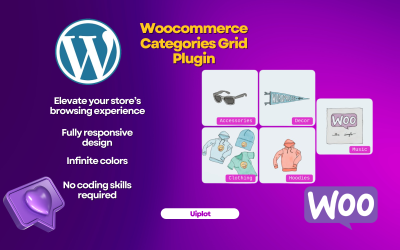
Woo Categories Grid Plugin by Uiplot
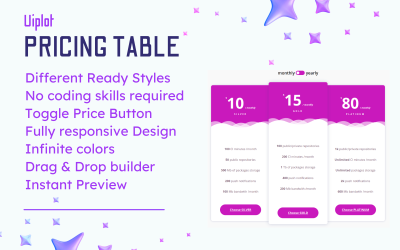
Uiplot Princing Table Plugin by Uiplot
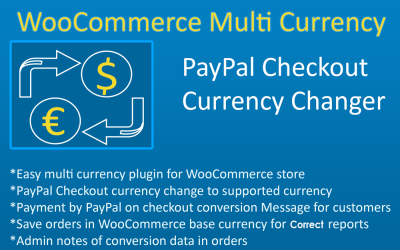
WCMC Multi Currency Plugin For WordPress WooCommerce by QasimZahoor
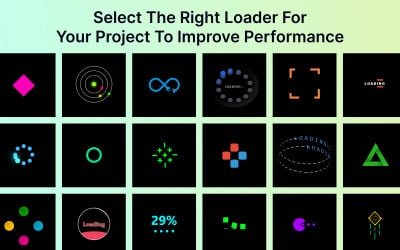
Preloader WordPress Plugin - Easyloader by UPSQODE
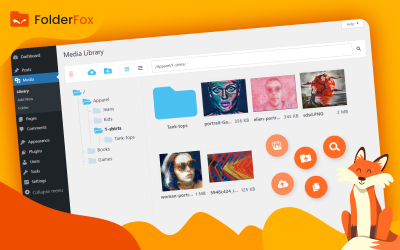
Folder Fox - Media Folders And Search For Wordpress by Shnizle-dev

We Support WordPress Plugin by RayanikTrust

WOOSTORY– Instagram-like WooCommerce Products Story Wordpress Plugin by crystalagency

reCaptcha Plus WordPress Plugin by BestWebSoft
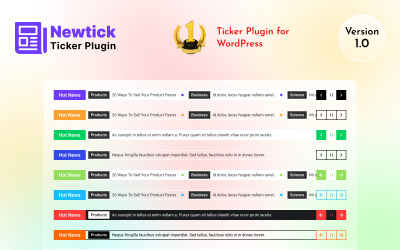


Plato Gallery - WordPress Plugin by PlatoGallery
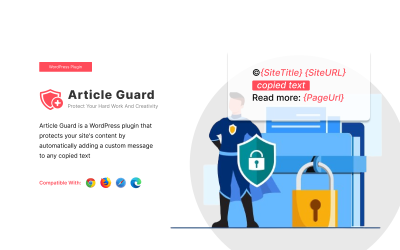

Gallery Plus WordPress Plugin by BestWebSoft
5 Best WPBakery WordPress Plugins 2025
| Template Name | Downloads | Price |
|---|---|---|
| NewsPilot AI - Automatic News Post Generator WordPress Plugin | 2 | $26 |
| Dynamically Populate Custom Post Type Menu | 2 | $15 |
| We Support WordPress Plugin | 1 | $17 |
| Ably - Booking System WordPress Plugin | 1 | $25 |
| WooCommerce Gift Suggestion WordPress Plugin | 2 | $15 |
All About Top WordPress Plugins WPBakery
WordPress is one of the most popular and requested CMS due to its wide range of tools and powerful functionality. It opens up mind-blowing possibilities for users and allows them to create masterpieces. Newcomers to IT, who strive to launch a full-fledged web resource without third-party assistance, especially appreciate this platform. For them, WordPress has prepared brilliant solutions such as page builders and plugins to help construct a website with just a few clicks. Many entrepreneurs choose WPBakery as their web resource builder for its flexibility and tons of tools. This drag-and-drop editor provides over 50 widgets and blocks. In addition, there are a lot of WordPress plugins WPBakery to extend the site’s functionality, improve it and open up new possibilities for you.
The collection contains the best add-ons compatible with WPBakery. They provide many modern tools for the front and back end of the website and ensure the most enjoyable experience. You are welcome to find out what else plugins offer and how to work with them.
What Do You Get with WPBakery Plugins?
Above are the best solutions for WPBakery lovers. They significantly improve the functionality of the web page builder and provide it with modern tools. These plugins have a wide range of uses and solve many problems. With add-ons, you provide cool features for your customers, streamline your team's workflow, and track your company's performance. In addition, they help improve SEO, set up convenient navigation and increase the security of a web resource. Let's take a closer look at all the goodies that you may achieve with WordPress plugins WPBakery:
- Marketing. Promotion and quality content plays a crucial role in overcoming the competition, so these products are sure to come in handy to satisfy your customers and increase your profits. They allow you to customize SEO, integrate unique social media features, and offer a convenient shopping experience for your visitors.
- Navigation. Users are more likely to prefer a site with a user-friendly structure and intuitive search. Implement navigation plugins to make the journey through your resource as pleasant as possible.
- Product management. For online stores and hotels, it is a challenge to manage the entire range of products and offers and present them in the best possible way. WordPress WPBakery plugins are great for this!
- User interface. A convenient structure and an attractive interface are integral parts of a successful web page. WordPress add-ons are the best solution to add zest to your project and make it unique.
How to Use WordPress Plugins WPBakery?
These WPBakery extensions are super user-friendly, so even IT newbies deal with them without the hassle. They are easy to install and fully customizable. You do not need to refer to specialists to put them into operation. In addition, there are step-by-step instructions for you and some practical tips to make everything go smoothly:
- To start with, you need to choose the WPBakery add-on. To do this, define your goals and the result you want to get. Do you strive to improve SEO or customer security? Decide on your tasks and find the right solution.
- Before buying, read the description, check reviews about it, and look at the list of features. Also, you need to check compatibility with the version of WordPress. For example, if you have a WordPress 6 project, ensure that the product you like is suitable for it.
- Download the extension after purchase. To install, open the WordPress admin dashboard and go to the Plugins section. Click Add New and select the downloaded file on your device. After downloading, click Install Now.
- Activate and configure the extension according to your needs. Everything is ready!
WordPress Plugins WPBakery FAQ
What is WordPress Plugins WPBakery?
These are extensions for WPBakery, with which you improve the functionality of this page builder and add new tools to your website.
May I use WPBakery plugins with Magento CMS?
No. These add-ons are only compatible with WordPress and are not suitable for other platforms. Click here if you are looking for Magento extensions.
Do I need coding skills to work with WordPress Plugins WPBakery?
No. The plugins are easy to use and suitable for clients without special skills or knowledge. Just use the instructions or documentation and enjoy the result.
Is there technical support for WPBakery WordPress Plugins?
Yes. Templateog体育首页 gives you six months of free support. Therefore, you can always contact the best specialists to fix the problem.
